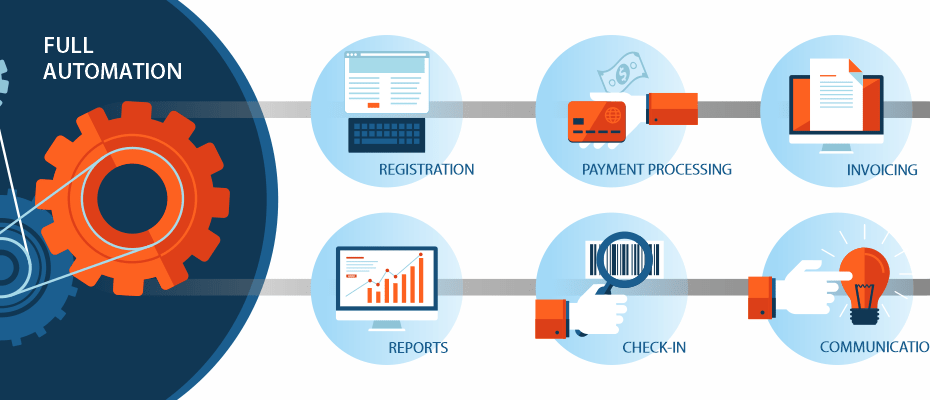If you want to place an event list widget on your website, just copy the appropriate code from the admin (Event list menu, Integration tab) and paste it anywhere in your website’s source code. Take a look at sample event list available on our demo page.
Only active events will be visible in the list. The source code for the event list doesn’t change, so once published it will always be up-to-date – it will display all active events from your Konfeo account.
Especially for advanced users organizing many events simultanously, we’ve added the option to filter the event list and access to event list data using JSON format.
Filtering the event list
Go to the Event list menu item, tab Integration. Copy the whole code or the link itself (the code below applies to our demo):

At the end of the link, add the phrase ?filter=your-parameter, that is:
https://event-list.konfeo.com/en/281a4e44-43e2-4912-bc49-6ca91b8ed4d5?filter=your-parameter
Instead of your-parameter, enter the phrase used in the subdomains of the events you want to display. That’s it.
You can display many different lists of events filtered by different phrases simultaneously. The only thing you need to remember is to use the right phrases in the subdomains of your events, eg.:
- https://training-hr-london-2019-06.konfeo.com
- https://training-hr-berlin-2019-06.konfeo.com
- https://training-pr-madrid-2019-06.konfeo.com
- https://conference-warsaw-2019-06.konfeo.com
- https://congress-madrid-2019-09.konfeo.com
By using the link https://event-list.konfeo.com…?filter=training you will show on the event list only events with the phrase training in the subdomain.
By using the link https://event-list.konfeo.com…?filter=madrid you will show on the event list only events organized in Madrid.
In addition, you can use the search option, e.g.:
- https://event-list.konfeo.com…?query=2019
- https://event-list.konfeo.com…?query=conference
Please note that the query option searches for the phrase in the event title and address of the event, not the subdomain.
If you need to further narrow down the list of events, you can use filtering and searching simultaneously:
- https://event-list.konfeo.com…?filter=madrid&query=conference
Using the JSON format
Analogously to the above description, in order to receive the data given in the JSON format, it is enough to add the .json phrase at the end of the link:
- https://event-list.konfeo.com/en/281a4e44-43e2-4912-bc49-6ca91b8ed4d5.json
Also when using JSON you have the option of filtering data and using the search option:
- https://event-list.konfeo.com/en/281a4e44-43e2-4912-bc49-6ca91b8ed4d5.json?filter=madrid&query=conference