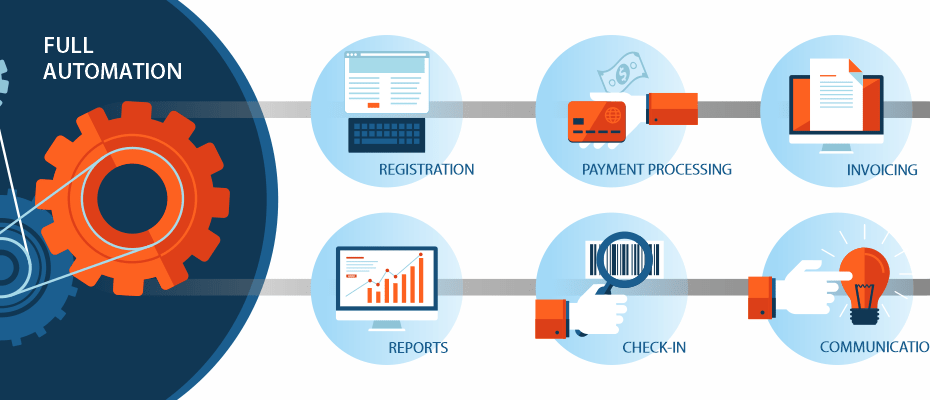Integration of Konfeo with external applications is one of the core elements in the system’s development. In this regard, we have just introduced the possibility of sending webhooks.
What are webhooks?
Webhooks are – to put it simply – automatic messages sent from one application to another when a specific event occurs. They are similar to SMS notifications sent by your bank, e.g., after receiving the payment:
- action – a transfer comes from the client to your bank account
- reaction – bank sends SMS to your phone number
The principle of webbook’s operation is identical. In this way, Konfeo can send automatic notifications to another application when any of the following events occur in the system, resulting in the attendee’s status changing to Accepted:
- the attendee registers for a free event
- he attendee paid for a ticket/seat
What is the structure of webhooks?
Webhooks sent by Konfeo contain: first and last name, email address, title of the event, name of the ticket/group, price and currency, information about additional participants and data from additional form fields created by the event organizer.
The structure of webhooks is as follows:
{
"type": "attendee_accepted",
"attendee": {
"id": 123,
"name": "John",
"surname": "Doe",
"email": "john@doe.com"
},
"fee": {
"price": 123.45,
"currency": "USD"
},
"event": {
"id": 234,
"name": "Event name"
},
"group": {
"id": 345,
"name": "Group name"
},
"form_fields": [
{
"id": 45,
"type": "text",
"label": "Phone",
"value": "123 456 789"
},
{
"id": 46,
"type": "text_area",
"label": "Bio",
"value": "Text"
},
{
"id": 47,
"type": "select",
"label": "Food type",
"value": "vegetarian"
},
{
"id": 48,
"type": "select",
"label": "Weather",
"value": null
},
{
"id": 49,
"type": "radio",
"label": "T-shirt size",
"value": "L"
},
{
"id": 50,
"type": "check_box",
"label": "Newsletter",
"value": true
},
{
"id": 51,
"type": "check_box",
"label": "Marketing",
"value": false
}
],
"additional_attendees": [
{
"id": 124,
"name": "Jane",
"surname": "Doe"
}
]
}
How to start sending webhooks?
Launching webhook sending is very simple –go to the Event settings | Webhooks and enter the URL where Konfeo should send them. That’s all.