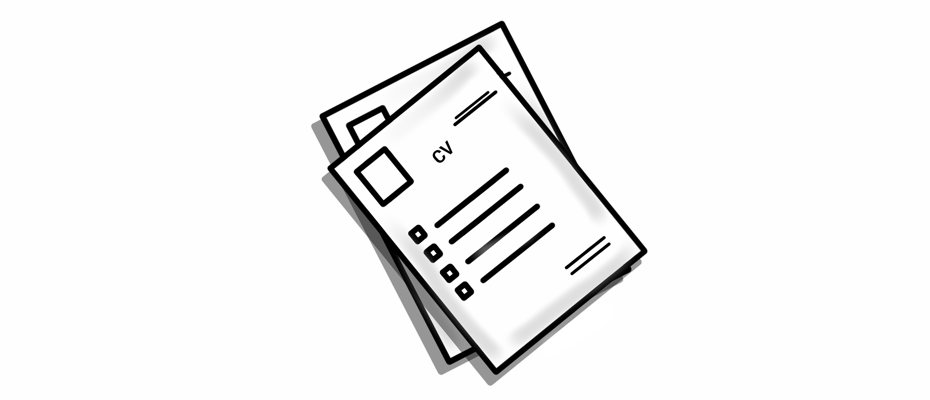Some organizers use Konfeo to recruit candidates for a variety of educational programs or scholarships. Such application of the system did not come to our mind when creating the system, but Konfeo supports it – as it turned out – “in a natural way”. How does it work?
Create a free event and disable auto-acceptance of registration requests in the ticket/group settings. Develop a form that will actually be a questionnaire designed to recruit candidates:
- match relevant open and closed questions;
- specify which form fields will have to be filled mandatory.
After registration, each candidate will receive a thank you e-mail with “waiting for acceptance” status.
You can print (eg as pdf) individual submissions from attendee’s profile and make a selection. You can accept the selected candidates and send a message to the rest of them informing of the rejection of their candidatures.
Managing such an “event” is trivial. And that is the standard in Konfeo.