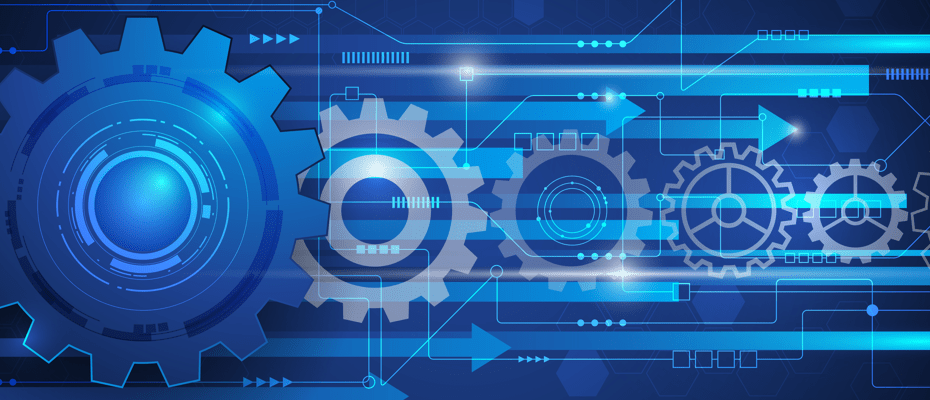We’d like to inform you that we have launched a completely new feature in the system related to task automation. This is the ability to send codes to attendees allowing them access to a variety of content. The name of the new feature is Access codes, because that was the original idea, but we assume that the event organizers will also find a different use.
Access codes are available in the Automation menu, and their launching is – as usual in Konfeo – extremely easy. Just paste the prepared list of codes into the appropriate window and select the tickets/groups of attendees (all are selected by default), for which codes should be sent. Each time an attendee is accepted, the system will automatically send him one code (or several in the case of group registration) from the attached list. For the message with the code you can add your own description, hence it is a very flexible tool.
In the window you can paste any number of codes in any form. These can be strings of characters (letters or numbers) or links to websites:

The only thing you need to remember is to paste a suitably long list of codes. In short, so that they don’t run out for the attendees. If this happened, it is also not a problem: you can add another automation with a new code list.
This is just one of the benefits of using Konfeo, system dedicated to the organization of training courses and conferences.